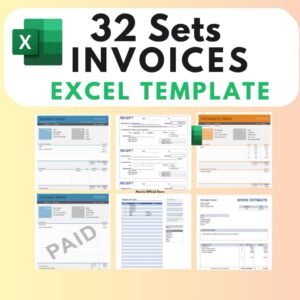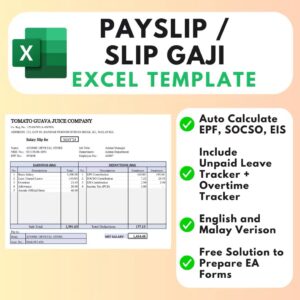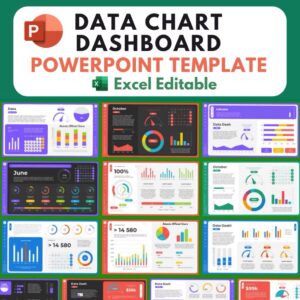📌 Data Chart Interactive Dashboards Powerpoint Template (Excel Editable)
🎁 Mystery Free Gift Included 🎁
🚀 Instant Delivery
👉 Download Link send within 5 minutes after purchase
📂 Content
📌 Data Chart Dashboards PowerPoint Slide
📌 Icon Set
📌 User Manual
🌟 How to edit Chart using MS Excel
✅ To edit an embedded chart (created in PowerPoint by using Insert Chart): Under Chart Tools, on the Design tab, in the Data group, click Edit Data. Microsoft Excel opens in a new window and displays the worksheet for the selected chart.
➡️ How to Order
Place order
Download Link will send to your Email within 10 minutes after purchase.
🌟 Our Product Are
✅ Lifetime Access
✅ FREE Monthly Updates
✅ Lowest Price Guaranteed
✅ Can Use with Multiple User & Virus Free
✅ Download/Installation Guide provided